2. In the "Databases" section, click on "MySQL Databases" Icon.
3. Under "Current Databases", You can see list of your all databases. Locate the Database and then click on "Rename" Icon.
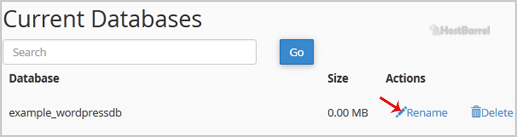
4. Change database name and then click on "Proceed" button.
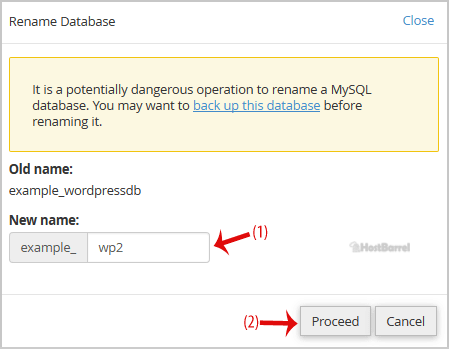
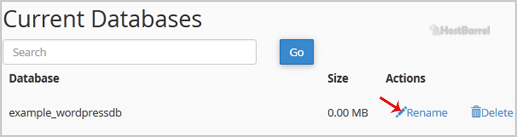
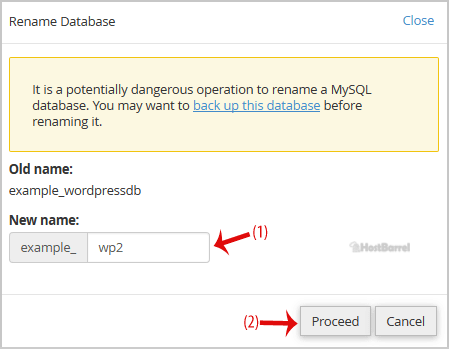
Copyright © 2025 HostBarrel. All Rights Reserved. Privacy Policy | Terms of Service | SLA Agreement