1. Log into your cPanel account.
2. In the "Files" section, click on "FTP Accounts" Icon.
3. Under the "FTP Accounts" list, click on "Change Quota".
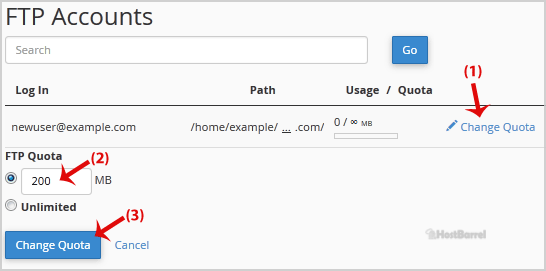
4. Click on the "Change Quota" button.
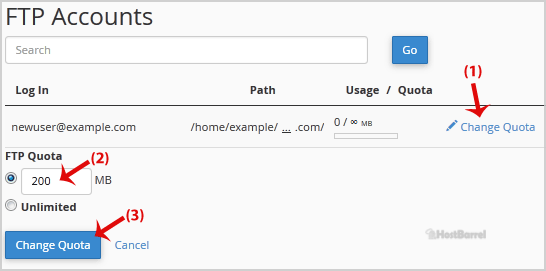
Copyright © 2025 HostBarrel. All Rights Reserved. Privacy Policy | Terms of Service | SLA Agreement