1. Open Mozilla Thunderbird.
2. Click on the email you wish to open twice.
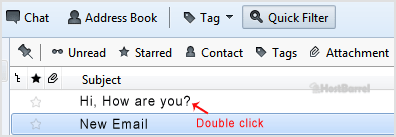
3. In the top area on right side, click on the "Reply" button.

4. Type your message in a message box and click "Send".
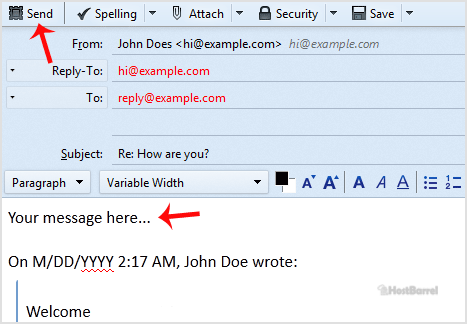
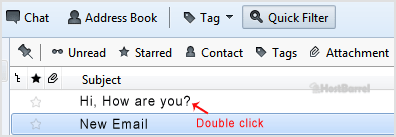

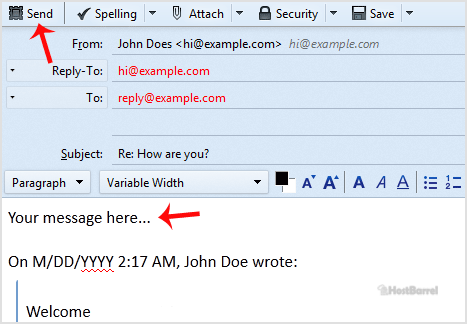
Copyright © 2025 HostBarrel. All Rights Reserved. Privacy Policy | Terms of Service | SLA Agreement